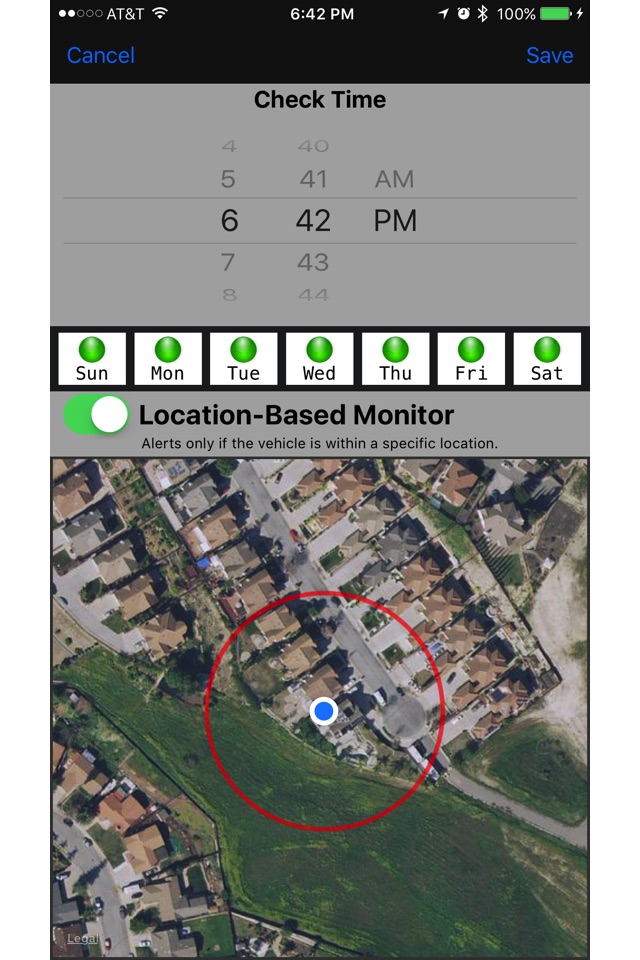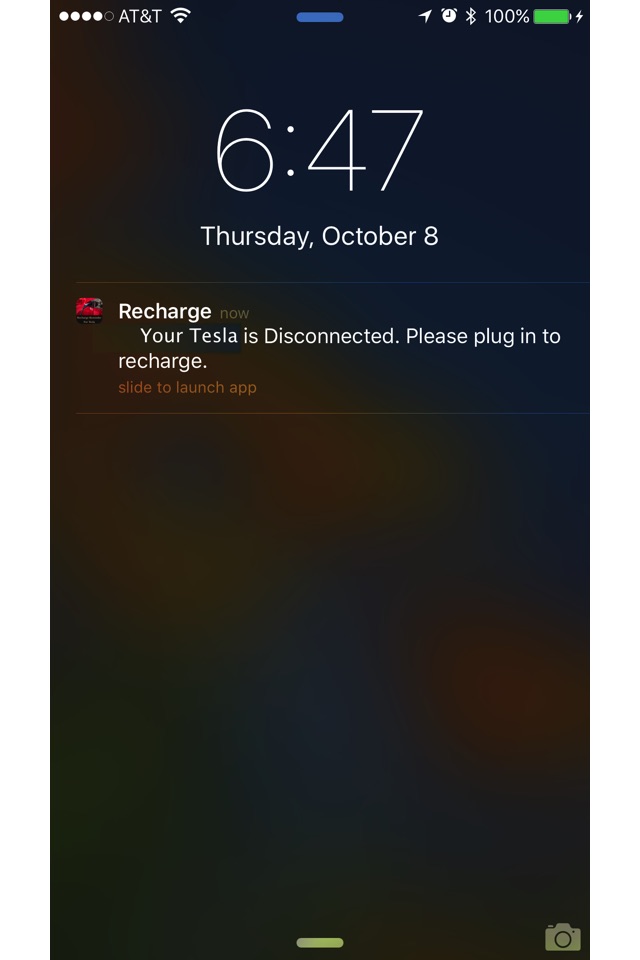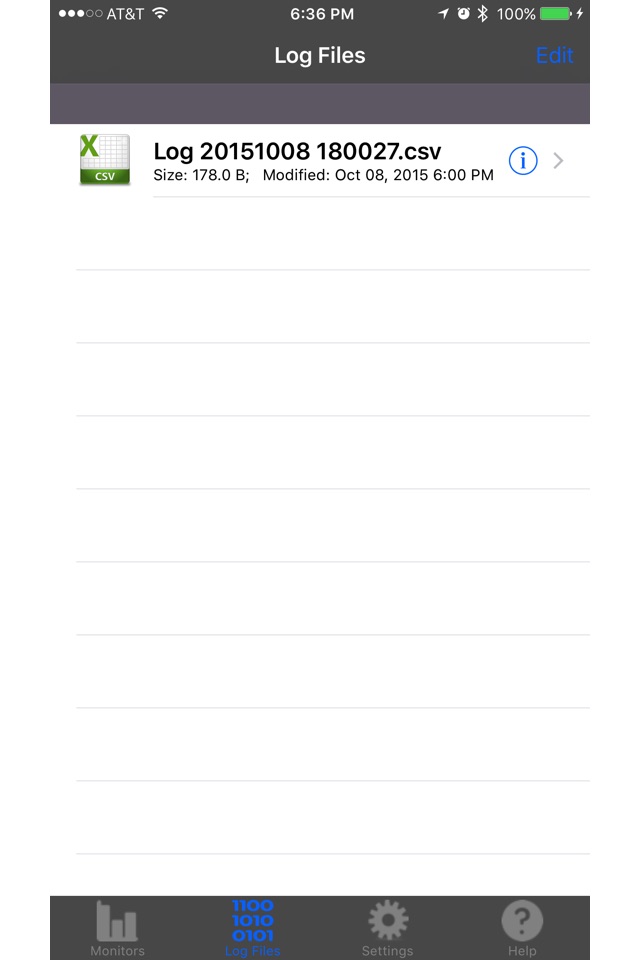Recharge Reminder For Tesla
Recharge Reminder For Tesla is a dynamic tool that connects to your Tesla vehicle at your scheduled times, to check its plugged-in status, and alert you if you forgot to plug-in the charge cable.
Recharge Reminder For Tesla is an efficient and intelligent app: it includes capabilities for GPS location-based monitoring, and yet is extremely efficient, using practically zero energy. It sleeps in the background and wakes only to check and alert on the plugged-in status of your car.
Features include:
• Versatile: Set multiple scheduled check-times (eg: at 11pm, 6am)
• Intelligent: Supports GPS Geo-Fencing: Only alert if your car is unplugged AND close to a set location (eg: your home garage)
• Highly Secure: Fully encrypted, your credentials never leave your device other than to communicate directly with Tesla
• Very Efficient: The app uses next to zero energy. Launch the app once, configure your monitor schedule, then send app to the background, where it sleeps, using no energy at all. The app automatically wakes up briefly per scheduled intervals to connect, check, and alert if necessary.
• Information Rich: View Detailed Logs of all the apps interactions with your vehicle, including Success/Plugged-In events
• Battery Health Monitoring*: A side benefit of the apps information-rich logs is it provides historic information on the health of your traction battery (how much charge/miles it stores) over a period of time
With Recharge Reminder For Tesla you never again have to face starting a new day with insufficient charge!
Notes:
1 Recharge Reminder For Tesla communicates wirelessly with your vehicle. To use this app you need to own a Tesla vehicle and have login access to My Tesla. Login credentials are securely encrypted within the app and used solely to communicate with your Tesla Model S via Tesla Motors, Inc. official vehicle telemetry servers. All communications are encrypted.
2 Recharge Reminder For Tesla uses Apple Push Notifications for alerting, and requires that you enable Notifications for this app.
3 *The apps logs include date and time stamps as well as the battery status as reported by your Tesla, including its current, estimated and ideal range. Over time those numbers will vary, based on a range of factors, including _time_.
Quick Start:
(1) To get started, launch the app, and be sure to ACCEPT the request to receive Push Notifications from this app, as Notifications is an important part of how this app works.
(2) Select the apps Settings tab, and enter your vehicle login. This is a one-time only task. Your login is securely encrypted in the app and used solely to communicate with your vehilcle via Tesla Motors Inc. official vehicle telemetry servers.
(3) From the "MONITORS" module of the app, select the "ADD" button, and follow the prompts to add and configure a Monitor schedule. There are several configurable options available:
(a) Time Of Day: Set the time of the day for this check to occur.
(b) Day of Week: Set which day(s) of the week (Sunday through Saturday) for this check to occur.
(c) Location-Based Monitoring: When enabled, Monitors will run only when your Tesla is within 100 meters of your configured GPS coordinates.
(4) Once you have configured and saved your Monitor(s), you may now put the app into the background by pushing the Home button of your device. Be sure not to kill the app or remove its screen from the list of backgrounded apps, otherwise it will not run.
(5) At the appointed times the app will establish a connection with your Tesla vehicle, collect data on its plugged-in status, and also on its location if location-based monitoring applies. Based on this information it will post an alert if your Tesla is not plugged in and is within the geographic area (for location-based monitors)
(6) You can view connection data from the Log Files
Ndili Technologies, Inc. has no affiliation to, and is not associated or sponsored by Tesla Motors, Inc.